Tealina implements end-to-end typing through a few conventions and the basic features of Typescript, Here is the least amount of code is used to help you quickly understand its principle:
Type extraction flowchart
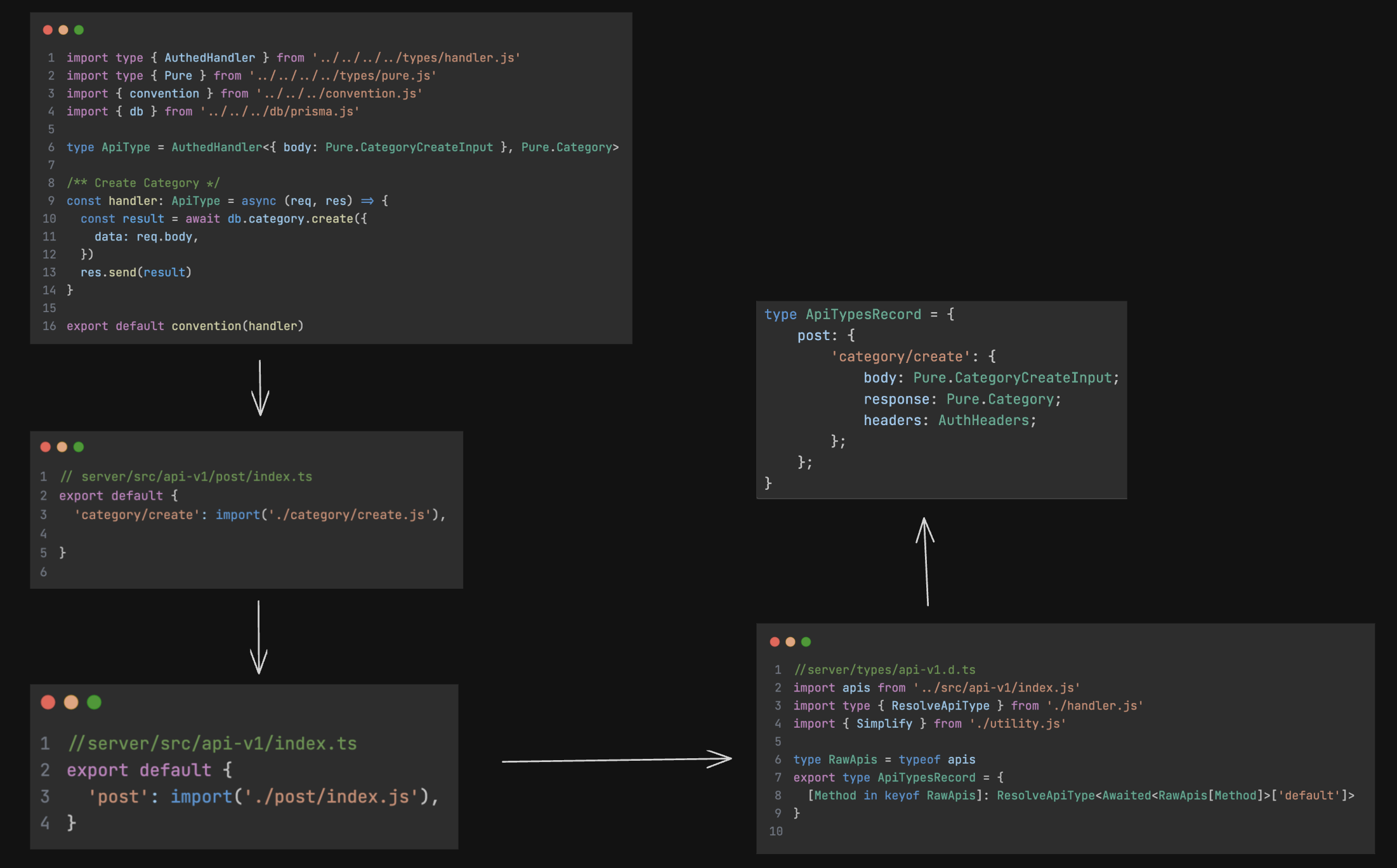
Batch export APIs
Batch export of APIs using the key value structure brings two benefits:
- Each API directory only needs to define a route once
- Convenient for subsequent mapping types
/// [api-dir/index.ts]
export default {
post: import("./post/index.js"),
}
// [api-dir/post/index.ts]
export default {
"category/create": import("./category/create.js"),
}/// [api-dir/index.ts]
export default {
post: import("./post/index.js"),
}
// [api-dir/post/index.ts]
export default {
"category/create": import("./category/create.js"),
}Type alias
A framework based handler function that encapsulates a type alias:HandlerType<Input, Output, Header, ...Other>
interface RawPayload {
body?: unknown
params?: unknown
query?: unknown
}
type HandlerType<T extends RawPayload, Treponse, Theaders> = (req, res) => any
// api-v1/post/category/create.ts
// Declare API function type
type ApiType = HandlerType<{ body: Pure.CategoryCreateInput }, Pure.Category>
const handler: ApiType = (req, res) => {
///....
}
export default handlerinterface RawPayload {
body?: unknown
params?: unknown
query?: unknown
}
type HandlerType<T extends RawPayload, Treponse, Theaders> = (req, res) => any
// api-v1/post/category/create.ts
// Declare API function type
type ApiType = HandlerType<{ body: Pure.CategoryCreateInput }, Pure.Category>
const handler: ApiType = (req, res) => {
///....
}
export default handlerType extraction and remapping
Using the infer syntax to extract API information
import apis from "../src/api-v1/index.ts"
type ExtractApiType<T> = T extends HandlerType<
infer Payload,
infer Response,
infer Headers
>
? Payload & { response: Response; headers: Headers }
: never
type RawApis = typeof apis
export type ApiTypesRecord = {
[Method in keyof RawApis]: ExtractApiType<Awaited<RawApis[Method]>["default"]>
}import apis from "../src/api-v1/index.ts"
type ExtractApiType<T> = T extends HandlerType<
infer Payload,
infer Response,
infer Headers
>
? Payload & { response: Response; headers: Headers }
: never
type RawApis = typeof apis
export type ApiTypesRecord = {
[Method in keyof RawApis]: ExtractApiType<Awaited<RawApis[Method]>["default"]>
}ApiTypesRecord will become like this
type ApiTypesRecord = {
post: {
"category/create": {
body: Pure.CategoryCreateInput
response: Pure.Category
}
}
}type ApiTypesRecord = {
post: {
"category/create": {
body: Pure.CategoryCreateInput
response: Pure.Category
}
}
}Type sharing with front-end
Using the package management feature of Node, expose the type to the front-end, Define the exports type declaration in server/package.json and export API types
// server/package.json
{
"exports": {
"./api/v1": "./types/api-v1.d.ts"
}
}// server/package.json
{
"exports": {
"./api/v1": "./types/api-v1.d.ts"
}
}Add server as devDependencies in the front-end web/packages.json
// web/package.json
{
"devDependencies": {
"server": "link:../server"
}
}// web/package.json
{
"devDependencies": {
"server": "link:../server"
}
}WARNING
When executing build on the front-end, Typescript will use the constraint rules in web/tsconfig.json to check the TS code on the back-end. The reason is that the TSC check only skips the .d.ts file, not the .ts file. Therefore, Ensure that the constraint rules on the front-end and back-end are consistent
Encapsulation request function
Encapsulate a request object using the API type exported from the backend, When writing code, real-time types are used, and using the proxy feature, all requests are handed over to axios.request for processing
import axios from "axios"
import { ApiTypesRecord } from "server/api/v1"
import { MakeReqType, createReq } from "./createReq"
const instance = axios.create({
baseURL: "/api/v1/",
})
instance.interceptors.response.use((v) => v.data)
export const req = createReq<MakeReqType<ApiTypesRecord>>(instance)import axios from "axios"
import { ApiTypesRecord } from "server/api/v1"
import { MakeReqType, createReq } from "./createReq"
const instance = axios.create({
baseURL: "/api/v1/",
})
instance.interceptors.response.use((v) => v.data)
export const req = createReq<MakeReqType<ApiTypesRecord>>(instance)/**
* Returns a proxy object pointing internally to ` axiosInstance `
* @param axiosInstance
*/
const createReq = <T extends ApiShape>(axiosInstance: AxiosInstance) =>
new Proxy({} as T, {
get:
(_target, method: string) =>
(url: string, ...rest: DynamicParmasType) =>
axiosInstance.request({
method,
url,
...transformPayload(url, rest),
}),
})/**
* Returns a proxy object pointing internally to ` axiosInstance `
* @param axiosInstance
*/
const createReq = <T extends ApiShape>(axiosInstance: AxiosInstance) =>
new Proxy({} as T, {
get:
(_target, method: string) =>
(url: string, ...rest: DynamicParmasType) =>
axiosInstance.request({
method,
url,
...transformPayload(url, rest),
}),
})Using 'req' to call APIs with intelligent prompts throughout the process
//web/src/some-file.ts
import { req } from "api/req.ts"
req.post("category/create", {
body: {
categoryName: "Books",
description: "Desc...",
},
})//web/src/some-file.ts
import { req } from "api/req.ts"
req.post("category/create", {
body: {
categoryName: "Books",
description: "Desc...",
},
})Type delay
If there is an update to the backend type and the frontend does not respond, This situation is because the Typescript language service has a cache, Two solutions:
- Locate the variable, F12 jumps to the definition, triggering a type refresh
- Manually restart the TS service, using VS code as an example, Ctrl+Shift+P, find: Restart TS Server and execute it